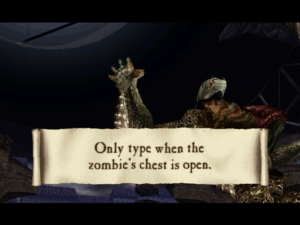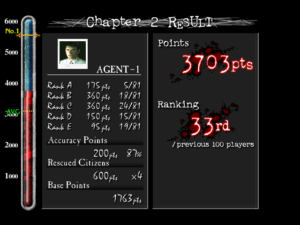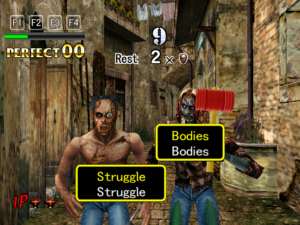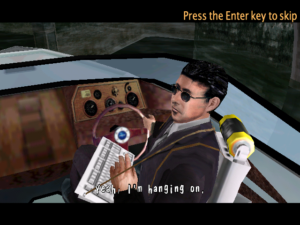The Typing of the Dead: Coins
It may surprise you to learn the The Typing of the Dead was originally a coin-op arcade game. I don’t know much about the arcade version beyond what it says in Wikipedia, as it was never seen outside Japan. (Japanese keyboards feature both Roman letters and Japanese hiragana on the same keys. It’s not clear to me which mode the arcade version operated in; apparenly the Japanese Dreamcast version provided both options.)
You can see the game’s arcade roots in the PC version: there’s no notion of saving or even quitting the game (the docs actually tell you to use alt-F4 to exit!), and, as is often the case in arcade ports, it uses the concept of “Continues” as a substitute for inserting another coin. By default, you get five continues, each containing three lives. You can get more lives within the game by various means (such as rescuing civilians), but there’s no way to get more continues, short of starting over.
You can play the game in two modes: Arcade mode and Original mode. I found this use of the word “original” confusing — it doesn’t mean “This is the form the game had originally”, which more accurately describes Arcade mode, but rather “This mode is original to this version of the game”. Original mode complexifies things a little. It adds a simple inventory system — bonus items such as molotov cocktails that you trigger with the function keys. More importantly, it has a system of rewards for achievements such as completing a level without using any continues, or getting above a certain number of points. Each such achievement gives you a “coin”, and certain special options are unlocked by collecting coins. At 5 coins, you can set it to give you five lives per continue instead of three. At 15 coins, you can use nine continues in a game instead of five.
Now, I’ve managed to get to the final level of this game, the Umbrella Corporation-like corporate laboratory that created the zombie plague. And I have my doubts about whether I’ll be able to defeat the end boss under the game’s normal parameters. I may need those extra four continues. So I’m asking myself how honorable this is. On the one hand, it’s kind of like cheat codes. On the other hand, it’s something you have to earn, and even having it doesn’t guarantee that you’ll win the game. If you can’t type fast enough to swat down the final boss’s missiles before they get you, all the continues in the world won’t help you.
Ultimately, it’ll probably depend on how bored I get. The game isn’t terribly long — another relic of its arcade origin — and so, while there’s some variability of content (depending on which people you manage to rescue), playing this game largely means seeing the same things over and over again. Which is, to be fair, the point. The whole thing is a drill.
 Comments(2)
Comments(2)