Vigil: Blood Bitterness
I’ve just played the very beginning of Vigil: Blood Bitterness, stopping because of problems with the cutscenes: there’s one that doesn’t play at all when it comes up in the game, and when I try to play it from the in-game play-cutscenes-again menu, the game crashes. I suspect a missing codec or somesuch. Googling, though, I mostly see people who can’t get any of the cutscenes at all to play, and most of them are playing from Windows 7 or Vista. So, I’m putting this away until I feel like figuring this out.
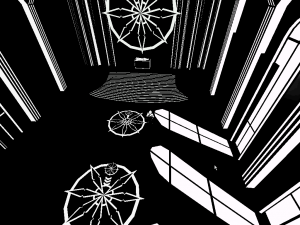 But, having played it for about five minutes, I’m obliged to post some first impressions. I bought this as part of one of Steam’s Indie packs, but I had played a demo some time previously, and had been struck by its visual style. In fact, the visual style was the chief thing that seemed interesting about it. I’ve mentioned how Killer 7 defines shapes through shadow, but Vigil takes this even farther. Nearly everything is made of stark, sharply-defined patches of black and white, which seems to reflect the player character’s world-view.
But, having played it for about five minutes, I’m obliged to post some first impressions. I bought this as part of one of Steam’s Indie packs, but I had played a demo some time previously, and had been struck by its visual style. In fact, the visual style was the chief thing that seemed interesting about it. I’ve mentioned how Killer 7 defines shapes through shadow, but Vigil takes this even farther. Nearly everything is made of stark, sharply-defined patches of black and white, which seems to reflect the player character’s world-view.
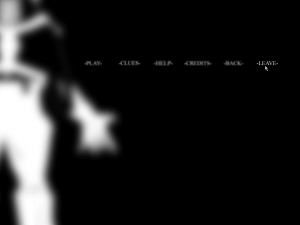 One other visual trick of note: the blurring. In UI design, an element that’s currently singled out to receive input — for example, a text input field that will receive the characters typed into the keyboard — is said to have “focus”, and elements without focus are sometimes said to be “blurred”. This game takes those notions literally: in menus, the button with focus is displayed in sharp focus, while everything else is blurred and fuzzy. It’s another neat visual trick, but on first encoutnering it, it just feels like a failure of some sort. Games in the Half-Life 2 engine have taught me that blurriness at the menu is a sign that it’s still loading and not interactive yet.
One other visual trick of note: the blurring. In UI design, an element that’s currently singled out to receive input — for example, a text input field that will receive the characters typed into the keyboard — is said to have “focus”, and elements without focus are sometimes said to be “blurred”. This game takes those notions literally: in menus, the button with focus is displayed in sharp focus, while everything else is blurred and fuzzy. It’s another neat visual trick, but on first encoutnering it, it just feels like a failure of some sort. Games in the Half-Life 2 engine have taught me that blurriness at the menu is a sign that it’s still loading and not interactive yet.
 Comments(0)
Comments(0)