Games Interactive: Crosswords
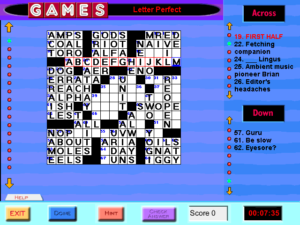 I guess it’s time to move on to the Crosswords section. Actually, I’ve done a fair number of them already. I wanted to get a jump on them simply because it’s by far the most numerous section, and also I find they make a good palate cleanser between other puzzles. They’re so reassuringly easy! Games Magazine gives its puzzles a difficulty rating from 1 to 3 stars, and the puzzle selection menu in Games Interactive displays these ratings. All the puzzles in the Crosswords section, without exception, are rated at 1 star.
I guess it’s time to move on to the Crosswords section. Actually, I’ve done a fair number of them already. I wanted to get a jump on them simply because it’s by far the most numerous section, and also I find they make a good palate cleanser between other puzzles. They’re so reassuringly easy! Games Magazine gives its puzzles a difficulty rating from 1 to 3 stars, and the puzzle selection menu in Games Interactive displays these ratings. All the puzzles in the Crosswords section, without exception, are rated at 1 star.
“But not all of the crosswords in Games are easy!” you may be saying. “Some of them are even World’s Most Ornery!” Those are off in the Special Crosswords section, along with the Cryptics. We’ll get to that. Keeping the easy crosswords separate from the hard ones is a good idea if you think your players are going to let the game select them at random, because a one-star ordinary crossword and a Cryptic are certainly not adequate substitutes for each other. But then, as I’ve said, I don’t think the randomization feature in this game is at all useful.
The crossword UI here is less annoying than I remember. When I first played it, it was weirdly slow to respond to input. I had seen web-based crosswords written in Javascript that were more responsive, and I didn’t really understand what it could be doing that was more wasteful of resources than running in circa-2000 Javascript. After a general system upgrade failed to make it noticeably better, I concluded that it must actually have some kind of deliberate built-in delays. But it runs so much better on a machine built approximately 15 years later that I guess it really was just wasteful code after all.
The UI is actually mostly pretty reasonable. At any moment, there is a cursor at one square in the grid, and an entire word space highlighted, along with its clue. You can navigate arbitrarily by clicking on either the clues or the grid, but I don’t like doing that. Because interacting with a crossword consists mainly of typing in words, I want to keep both my hands on the keyboard most of the time. And it lets me do that. Pressing enter moves to the next clue, cycling from the last Across to the first Down and vice versa. In the easy puzzles, I can fill in most of the grid on a single pass through the full clue list, so navigating this way is optimal. The harder ones are another matter. There, I want to go straight from filling in a word to considering the clues that cross it. You can move the cursor around arbitrarily with the arrow keys, but there’s one problem: when you do that, it automatically switches you to an Across clue. You can switch to Down by clicking the current square with the mouse, but as far as I can tell, there’s no way to do it from the keyboard. I haven’t looked at other computer crossword interfaces in a long time, but I’m guessing that by now there’s a semi-standardized hotkey for that, known to all enthusiasts.
There’s also a bit of a problem with erasure, because it uses the Backspace key for that. Backspace normally deletes the letter before the cursor, but if it applied that rule consistently, you wouldn’t be able to delete the last letter in a word. So it applies it inconsistently instead. I think what I’d really like to do is use the space bar to erase the current square and advance the cursor as normal. That is, I want it to act like a text editor in overwrite mode. As it is, the space bar moves the cursor forward without changing anything — which is the same thing that all unrecognized keys do.
 Comments(0)
Comments(0)