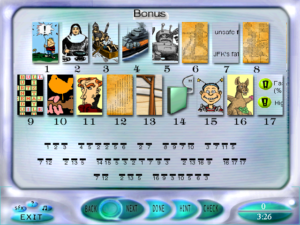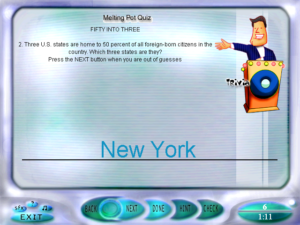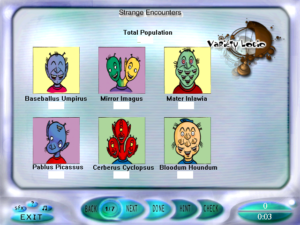I’ve been doing a little UI work lately, prototyping a system that needs to be able to display a list of options, where there’s no hard limit to the number of items in the list. Any such system needs to address the question of what happens when there are too many choices to display at one time. And that brought to mind an anecdote about a game I played approximately 20 years ago.
Alien Logic is a 1994 DOS CRPG based on the Skyrealms of Jorune campaign setting, and if you haven’t heard of Jorune, you probably didn’t have a subscription to Dragon magazine in the 1980s. I don’t think it was advertised more heavily than other game systems of the time, but its ads were highly noticeable and memorable. Haunting art featuring hovering islands and weird alien lifeforms rendered in an unsettling fleshy style, all bulges and bone structure. Usually they featured one or more Shantha, weirdly tall humanoids with bulbous faceless heads. I was always curious about it as a child, but didn’t have any actual knowledge or experience of it until I bought a remaindered Alien Logic CD-ROM.
Now, this game is not fresh in my mind. I don’t remember the story at all. I remember it had a real-time combat system presented in side-view like a brawler, and, like many brawlers, I recall that it fell to a dominant strategy, although I don’t remember what that strategy was. The setting, I learned, is an alien planet dotted with mysterious ruins, colonized by humans and other intelligent species long enough ago to have multiple layers of history there. It was apparently meant to appeal to both sci-fi fans and fantasy fans, and has been compared to both Jack Vance and Barsoom in its pseudo-scientific trappings and quasi-magical forgotten technology. Mana is called “isho” and spells are called “dyshas” as a way to let the sci-fi fans pretend they’re not talking about magic, and apparently some fans get quite huffy when you point this out.
The original tabletop game supports player characters of various races, including furries, but the player character of Alien Logic is human, or at least human-passing. You start off, however, in a Thriddle city called Mountain Crown. I’d describe Thriddles as the setting’s functional equivalent of halflings or gnomes, except instead of small humans, they look like plucked chickens with eyestalks with elbows in them. There’s a sort of mentor figure, an elderly Thriddle named Salrough, who gives you your initial quest and invites you to come back and talk to him whenever you have more developments of interest. And I remember trying to come back to talk to him fairly early in the game, only to be blocked at his door by another Thriddle, named Herrid Go-Otgo, who insisted that I give him a certain item with a silly alien name to be allowed through.
“Oh well”, I said, “I guess the game doesn’t want me going back in there just now. It’s gating that content until I find that thing Herrid wants. So until I find it, I’ll just keep on exploring and pursuing quests.” And I did. There was plenty more to do, goals both stated and implicit, and I just kept on going, without ever finding the thing Herrid wanted, until I hit a wall towards the end of the game and could make no more progress. Hitting up a walkthrough, I learned that I needed to talk to Salrough again to get any farther. But what about Herrid? Ah, I just hadn’t been persistent enough! If I had just tried entering Mountain Crown again, even just exited to the world map and gone right back in again, there would now be some more Thriddle NPCs who could get me the item. But why would I have tried going back to Mountain Crown when I still didn’t have it?
Still, I knew now, so I got rid of Herrid, and I went to talk to Salrough… and the game crashed.
The reason it had crashed? The creators of the game had simply not anticipated that a player would do literally everything else possible in the world before getting rid of Herrid. There are various events, news you can hear and discoveries you can make, that you can ask Salrough about. All through your progress in the story, the game is tacking new items onto Salrough’s dialogue tree, and assuming that you’re visiting him to clear them out once in a while. If you don’t, it grows long enough for the list to overflow the screen. And that crashes it. Since this is a DOS game, maybe it just kept on rendering text past the end of video memory and into the game’s executable or something.
I remember finishing the game. I don’t remember if I managed this by finding a patch that fixed the problem or if I just loaded successively older saves until I found one that didn’t crash, but I do strongly remember a very long list of dialogue options relating to plot long since passed, hints I no longer needed, overdue explanations, maybe even some locations of low-level dungeons I had inadvertently skipped over. I don’t remember much about the game, but I do remember that.
There’s an obvious design lesson here: Be careful about gating. If you want the player to do something, if you want them to do it early and repeatedly, don’t put a barrier in front of it that they don’t know how to overcome.
 Let’s have a UI post, because the load menu is the very worst part of this game. Take a look at it! Oh, sure, it doesn’t look that bad out of context, but you have to remember one thing: This game does not support a mouse. Input is strictly through the arrow keys and two action buttons, approximately equivalent to a NES controller. NES games often have pretty good menus, based around moving focus around with the D-pad. Now look at that screenshot again and ask yourself: Where is the focus?
Let’s have a UI post, because the load menu is the very worst part of this game. Take a look at it! Oh, sure, it doesn’t look that bad out of context, but you have to remember one thing: This game does not support a mouse. Input is strictly through the arrow keys and two action buttons, approximately equivalent to a NES controller. NES games often have pretty good menus, based around moving focus around with the D-pad. Now look at that screenshot again and ask yourself: Where is the focus? Comments(0)
Comments(0)