SquareCells
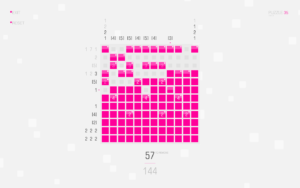 Due to my recent experiences with Games Interactive, the main thing that I was thinking when I tried SquareCells was “Finally, Paint By Numbers done right!” It’s not quite Paint By Numbers, though. The answers don’t form meaningful pictures, the better to emphasize logical deduction. And, while it incorporates nonograms into its ruleset, it combines them with another grid puzzle system that I’m sure I’ve seen before but can’t think of the name of right now: numbers on cells of the grid, indicating the size of the polyomino containing it. The game starts with pure nonograms, but most of the puzzles mix the two systems, putting nonogram numbers on some but not all rows and columns. It works kind of like Hexcells, the previous title by the same developer, except that Hexcells starts with Minesweeper rules and adds nonogram numbers to that. (One peculiarity: in Hexcells, a number on a row or column normally just gives a count of the number of cells used, and doesn’t necessarily indicate that they’re adjacent, unless it’s in brackets, like “{3}”. In SquareCells, it’s the reverse.)
Due to my recent experiences with Games Interactive, the main thing that I was thinking when I tried SquareCells was “Finally, Paint By Numbers done right!” It’s not quite Paint By Numbers, though. The answers don’t form meaningful pictures, the better to emphasize logical deduction. And, while it incorporates nonograms into its ruleset, it combines them with another grid puzzle system that I’m sure I’ve seen before but can’t think of the name of right now: numbers on cells of the grid, indicating the size of the polyomino containing it. The game starts with pure nonograms, but most of the puzzles mix the two systems, putting nonogram numbers on some but not all rows and columns. It works kind of like Hexcells, the previous title by the same developer, except that Hexcells starts with Minesweeper rules and adds nonogram numbers to that. (One peculiarity: in Hexcells, a number on a row or column normally just gives a count of the number of cells used, and doesn’t necessarily indicate that they’re adjacent, unless it’s in brackets, like “{3}”. In SquareCells, it’s the reverse.)
Still, it’s close enough to Paint By Numbers to make me really appreciate all the little things it does to improve the experience. Like automatically saving your progress when you quit in the middle of a puzzle. Graying out numbers when they’re satisfied. Playing soothing ambient electronic music in the background instead of jazz. Those are all fairly obvious things, but there are some touches I wouldn’t have thought of, like the little arrows that point at the end of the row and column your cursor is over, making it easier to find the relevant clues. One unusual choice that really shows that the developers were paying attention to the play experience: instead of starting completely empty, the grid starts completely filled. Or rather, everything starts off in a third state, and the puzzle isn’t finished until you’ve marked every cell as either full or empty. But the initial state looks a lot more like the full state than the empty state, and cells marked as empty are completely and irrevocably deleted, while cells marked as full can be toggled back to unknown. I’ve noticed before how the process of solving nonograms feels more like carving the solution out of a block than like drawing it, and this UI reflects that.
The one thing the Games Interactive version had that I really miss is the ability to take notes on the grid.
 Comments(4)
Comments(4)
Are you thinking of Nurikabe?
Googling, it looks like I probably am!
It’s very much like Picross.
In case it’s not clear: Picross == Paint by Numbers == Nonograms.