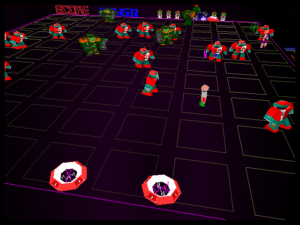Ubik: Mission 2
The first mission (of fifteen) in Cryo’s Ubik is taken from the novel, more or less. That is, it’s about going to a kibbutz in Topeka and recruiting a powerful psychic named Pat Conley to work for Runciter Associates (the protagonist’s employer) before the Hollis Corporation, Runciter’s rival, gets to her. But the bit where Conley demonstrates alarming reality-warping powers is left out, and in its place is a series of firefights against Hollis agents. Well, it’s the tutorial level, after all. It has to demonstrate all the mechanics.
Mission 2 is, as far as I can tell, wholly original to the game. Where mission 1 used Hollis agents as obstacles to your goal, in mission 2, they simply are the goal. They’ve taken over a factory by force, and the police, ill-equipped to handle psychic powers, have requested Runciter’s help. It’s worth noting here that the game goes to a lot more effort to paint Hollis as unambiguous bad guys than the novel does: they’re blatantly criminal, they’re only allowed to operate because they’ve got government officials in their pockets, they force their employees to get cybernetic implants that render them virtually inhuman. Presumably it’s all to help justify the way you kill them in droves.
I had been hoping to finish the mission before writing this post, but it turns out to take a sharp upturn in difficulty. Mission 1, you can get through without entirely knowing what you’re doing. Mission 2 might actually require me to read the manual. In addition, every time you fail, you have to reload the mission, which is discouraging, because loading a mission can take as long as two minutes on my system. If I have to wait that long, I’m more inclined to just shut off the game and do something else for a while.
I wonder what it’s doing during those two minutes? My first thought was that it must be the latency of my CD-ROM drive, but, through the magic of DXWnd, I’m playing entirely from virtual discs on my SSD now, and it hasn’t made a difference. Maybe it’s to do with memory. I’ve got about a thousand times more RAM than a typical 1998 machine, so it could be taking a thousand times longer to do something with it. Alternately, the memory size could be overflowing some variable and leaving the game thinking I have a lot less memory than I do, causing it to free caches and reload them more than necessary. Experimentation is required.
 Comments(0)
Comments(0)