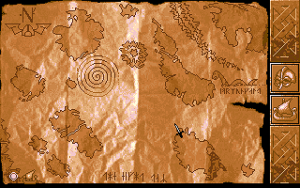Dust, and the continuing quest for 1997
1997 continues to elude me. I installed Dust and played it a bit — sometimes it crashes to desktop with an error immediately on launch, but once you’re in, it seems to be stable. Then, for reasons I’ve already forgotten, I checked its mobygames listing. It turns out to have actually been written in 1995. I had two more adventure games listed in my spreadsheet for 1997, and they both turned out to be from 1996. Probably at some point in the past I accidentally told Google Docs to “sort column B” instead of “sort sheet by column B”, or something along those lines. I’m going to have to scan for more errors more thoroughly at some point, but I’ve already found a genuine 1997 adventure game that was mislabeled for a different year. We’ll find out tonight if it runs.
Meanwhile, I did in fact play a couple of hours of Dust, so I suppose I should write about it. Dust is a first-person adventure set in a small frontier town called Diamondback in 1882 (as the first NPC you meet clumsily points out). Its full title is Dust: A Tale of the Wired West, although the “wired” part doesn’t seem to have anything to do with the content; rather, it’s shorthand for “It’s 1995 and we just found out that you can tell stories on computers!” The art is primitive in a way that almost looks naïvist. The sound is gratingly low-quality, and compounds the irritation of talking to characters with annoying manners of speech, which happens amazingly often — much of the dialogue is unnaturally full of colorful westernisms. It’s the sort of writing that probably reads better on the page than spoken aloud, but not by much.
In fact, sometimes the dialogue seems to go out of its way to annoy the player. At one point early on, there’s a dialogue containing a pause of a few seconds, after which the person you’re talking to says “Well, what are you waiting for? Go!” The player’s likeliest reaction to the pause is frustration that, even though nothing is happening, the game hasn’t yet given back control. To then scold the player for being on the receiving end of this mistreatment smacks of bullying, like knocking someone to the ground and then saying “Why are you lying down? Get up!”
Dialogue mode is where most of the game seems to be played. When you talk to a person, they stop being a stiff CGI model and turn into a photograph of a face, which animates in a stop-frame sort of way: it’s not quite FMV, but it clearly has FMV ambitions. Perhaps because it falls so far short, the technology here feels somehow more rustic than retro, as if this were the sort of crude computer game that the grizzled cowpokes and prospectors of Diamondback put together for their own amusement after seeing a kinetoscope in a penny arcade. Still, even the worst of the animation here works a lot better than the complete lack of animation that a lot of adventure games have during conversations. (I’m thinking in particular of The Longest Journey, which was extremely dialogue-heavy but didn’t seem to realize it.)
For all that, the game is oddly ahead of its time. While the rest of the adventure-gaming world was scrambling to imitate Myst, the designers of Dust, oblivious to context, put together a sandboxish interactive environment with multiple viable approaches to your problems. For example, one of your chief initial limitations is lack of money. You can work around this to some extent by giving people items that they want in lieu of cash, or even just being nice to them, or you can try to pick up the money you need by gambling, and even have the opportunity to cheat at poker.
With the emphasis on dialogue and the alternate approaches, it plays a lot more like an RPG than an adventure. That’s why I shelved it the first time around. When I pulled it out of the bargain bin, I had been expecting a Myst clone.
 Comments(0)
Comments(0)